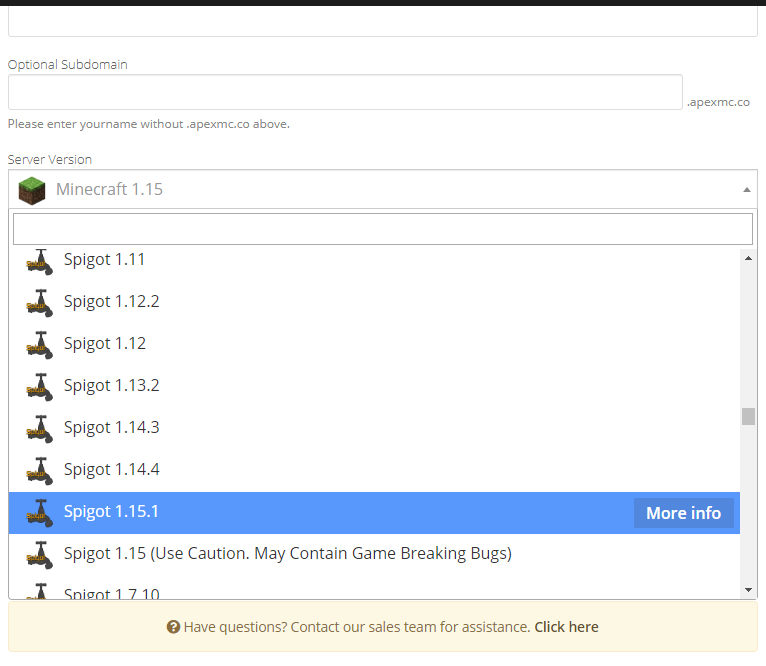It’s very easy to install a spigot server by using a minecraft web hosting provider. You can literally have a minecraft server up and running within a few minutes. All you’ll need to do is create an account with a minecraft server host. You can then use the control panel to get your server up and running with a few clicks of your mouse!
To show you how easy it is, I am going to go through the steps that I follow with the minecraft server host that I use, Apex Minecraft Hosting.
Steps To Install Spigot Server Setup
Since I am already a customer of Apex, I will simply login to my billing panel to create the new spigot server.
Once logged in, then all I have to do is click the “Services” link.

Then, I click the “Place A New Order” link.
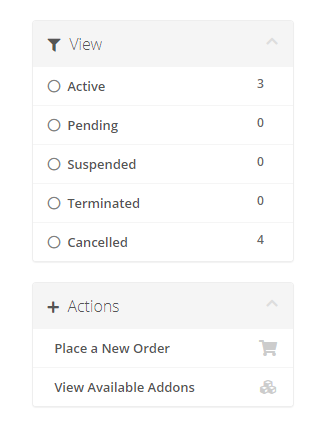
This will direct me to the packages page where I can choose which plan I wish to order.
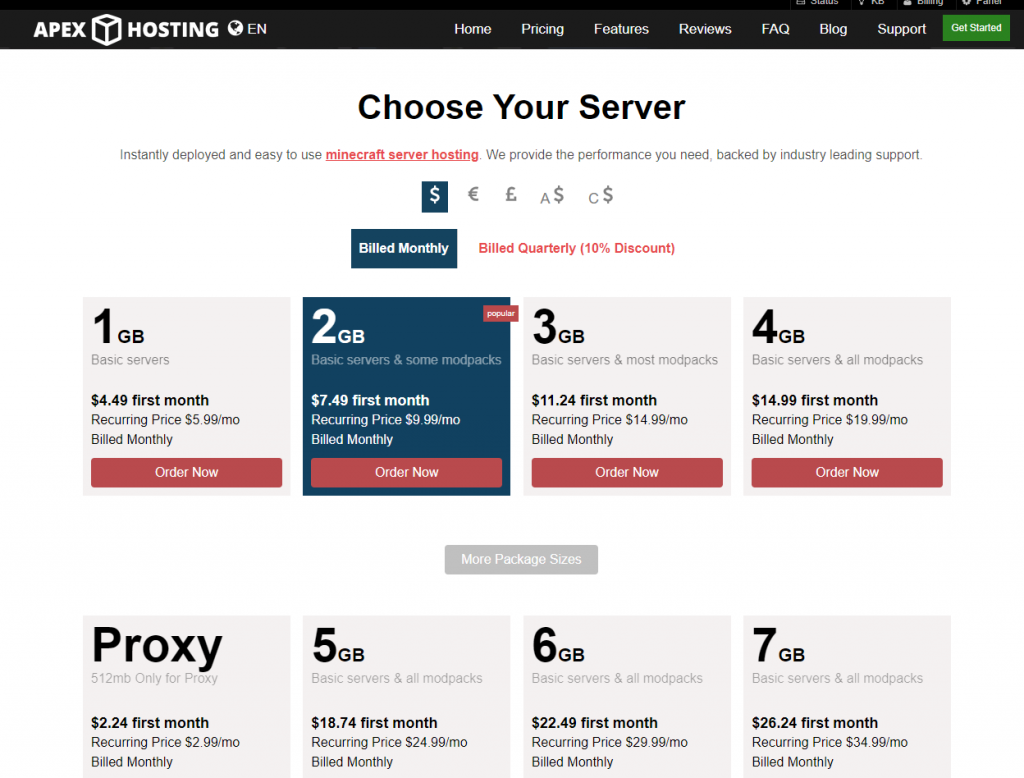
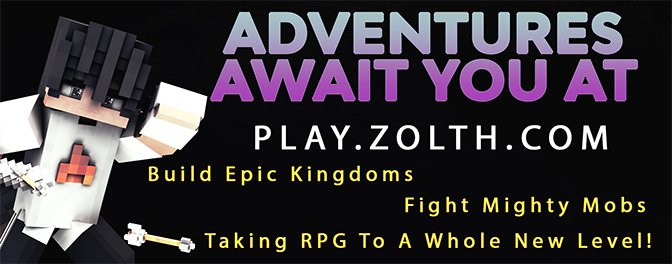
Once I have selected the proper plan, I can simply choose the Server Version (scroll down to the Spigot options). I then pay for the server, and VIOLA, I am done! I will be notified within a few minutes by the host, that my server is setup and ready to enjoy!
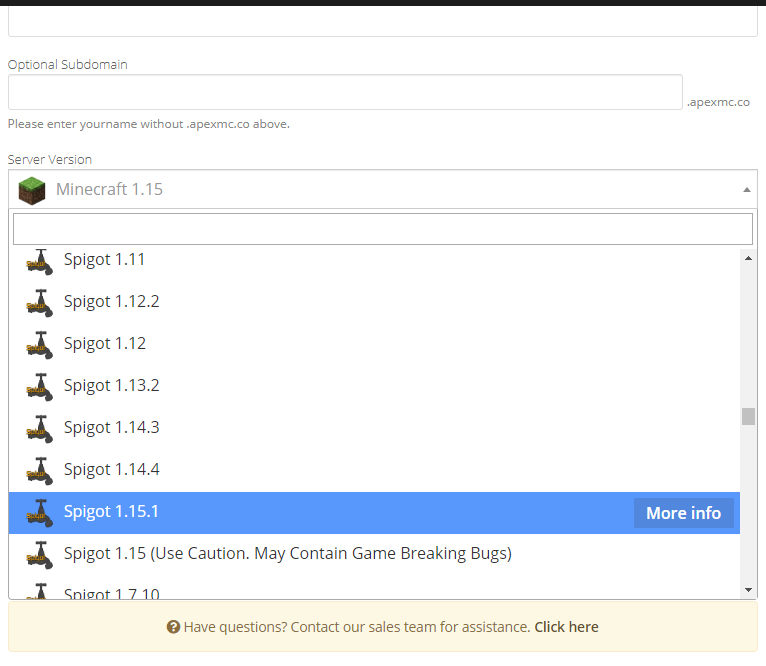
It is LITERALLY that easy!
Now, to get to the meat of this article. If you were desiring a plain, Vanilla Minecraft server, then you would not be looking for instructions on how to install a spigot server. A Vanilla Minecraft server can be installed just as easily as a spigot server, when using Apex as your minecraft server host.
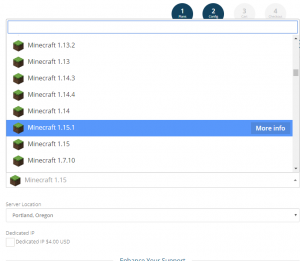
I am going to assume that you are desiring to host a spigot server. If so, then you can utilize all of the fun and exciting plugins that are offered by programmers on the SpigotMC.org website. The resources there are GREAT!
A Bit Of Information For Installing Spigot Plugins
Installing a Spigot plugin is a bit more complex than simply getting your server up and running. It’s not that hard to do. Some plugins do take a bit of time to learn. You will need to know how to configure them properly for your own needs.
First, you will need to know how transfer the plugin from the SpigotMC website to your server. Your server control panel provides many plugins that can be instantly imported with the click of a button. BUT, it does NOT show which plugins are compatible with the version of Spigot that you decided to create.
In the photo above, I am selecting Spigot for Minecraft version 1.15.1. This means that I need to be sure to select plugins that work with version 1.15.1.
If I want to add more exciting fishing abilities to my server, then I can choose either the dreamfish plugin, or the pyrofishing pro plugin. If you click the dreamfish plugin, you will see that it only works on versions 1.8 up to 1.13 of the spigot server. This means that dreamfish will NOT work on a server that is 1.15.1 (the latest at the writing of this article).
Yet, when you review the pyrofishing pro plugin, you can see that this plugin will work with spigot versions 1.13.x up to 1.15.x. This shows that it is compatible with a 1.15.1 server (the x means any numbers are covered).
So it’s always best to search for plugins via the SpigotMC website rather than rely on trying to install plugins from your hosting control panel.
Does The Plugin require Dependencies?
Once you have found a plugin that is compatible with your server, then you should also read the plugins information thoroughly. You should also check to see if the plugin requires other plugins to be installed first (dependencies).
For instance, pyrofishing pro requires 3 other plugins before it will work properly. Vault, an economy plugin and Placeholder API (optional). So you would need to install these plugins first. You would then need to configure them and have them running properly before you can install pyrofishing pro.
I provide a list of my ten favorite plugins. On this list is a great plugin that is easy to install and requires no dependencies. It is the Mobs To Eggs plugin, and one I highly recommend as a great starter plugin to begin with. It allows players to throw eggs to catch mobs, so it’s fun, easy and of course FABULOUSLY FREE!
If you need help getting it working on your server, the creators of this plugin provide a fabulous support discussion group. They also provide support via their discord server where you can seek assistance.